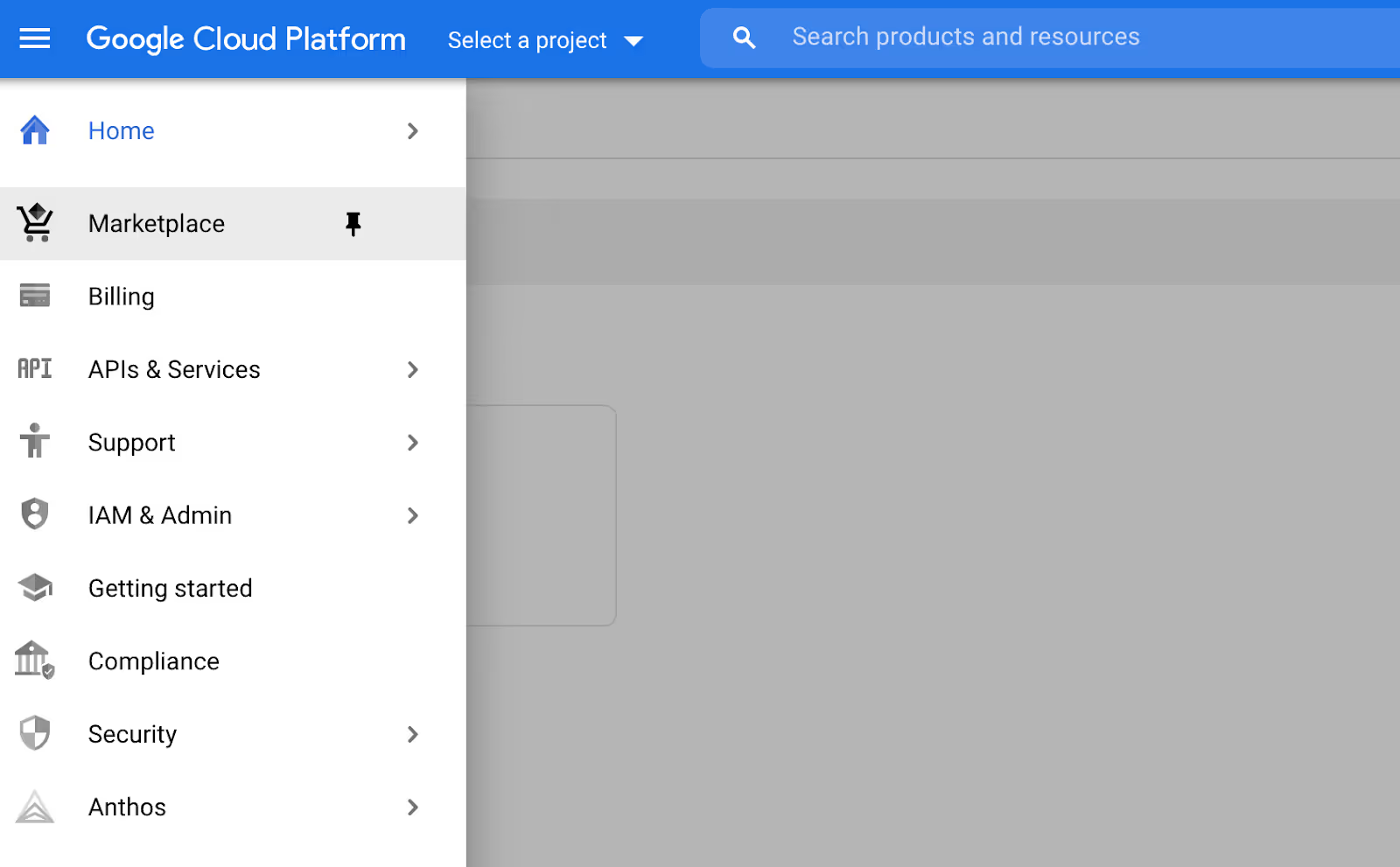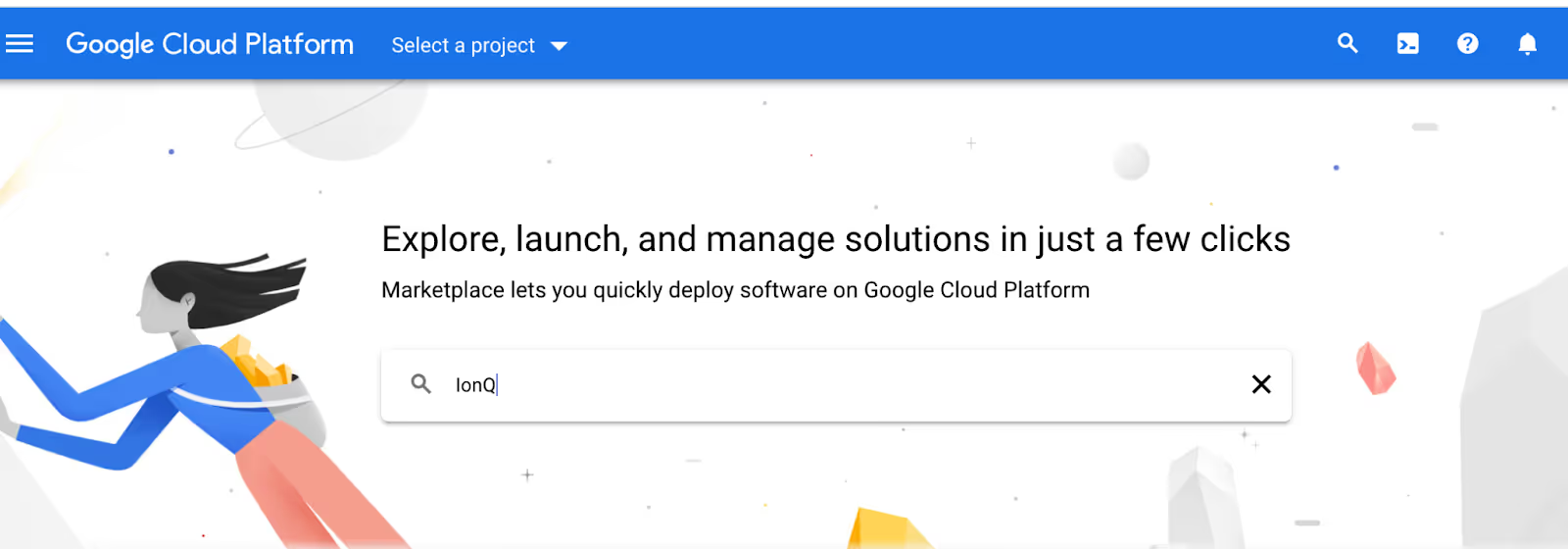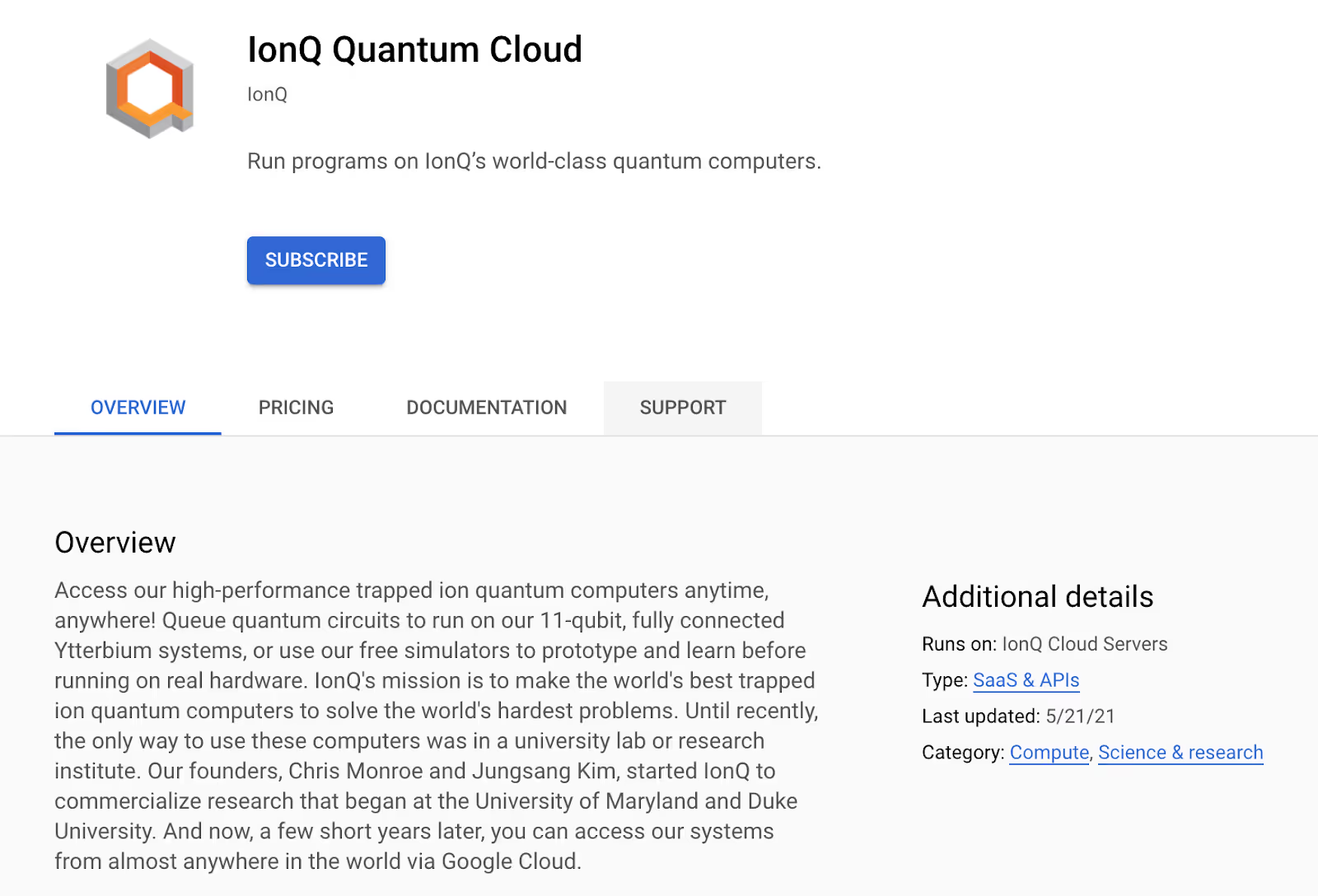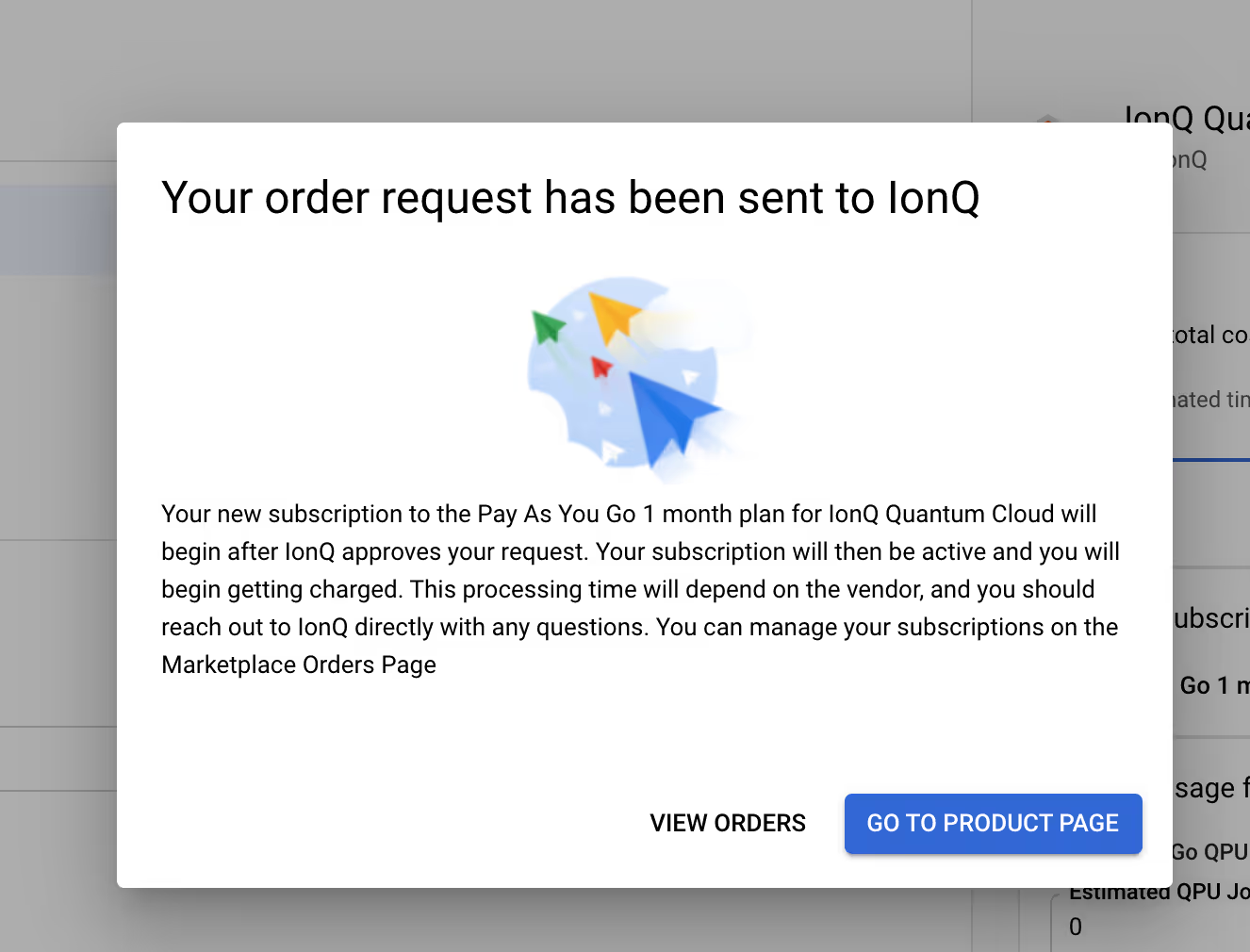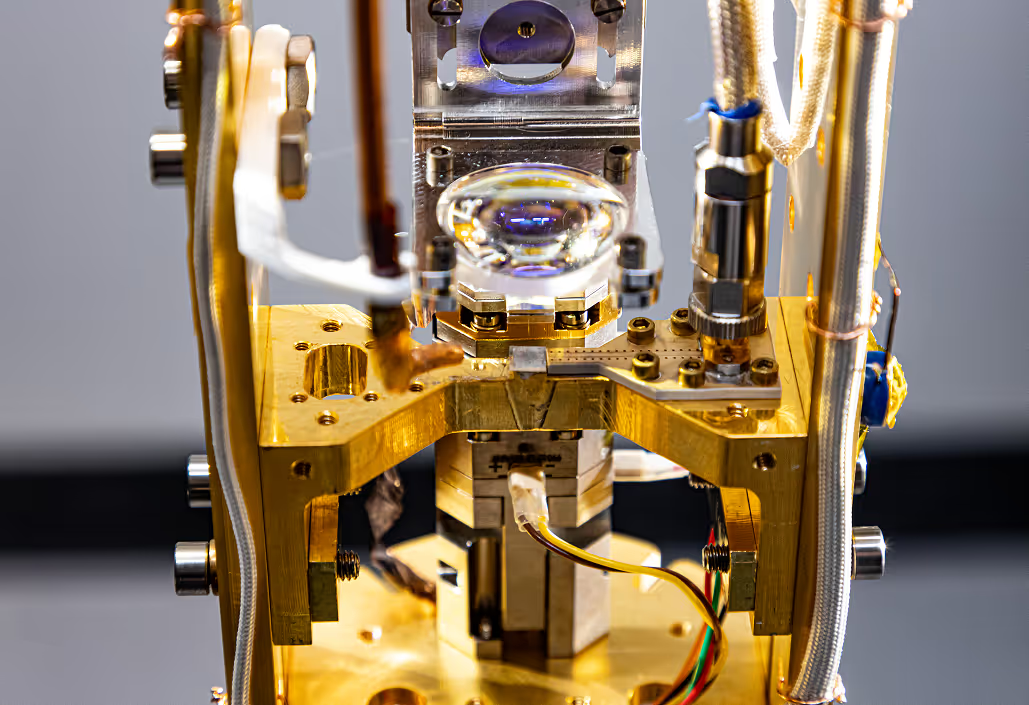In this guide: How to provision access to IonQ hardware using Google Cloud Marketplace.
Time: 5 minutes
Expected knowledge: Basic familiarity with Google Cloud is strongly encouraged
System requirements: Internet access and a Google Cloud account or later
Direct access to the IonQ Quantum Cloud, including IonQ’s cloud console and API is now available through the Google Cloud Marketplace. This guide will help you set up access using the marketplace.
Before you begin
If you don’t already have a Google Cloud account, you’ll need to create one at this link.
(Google Cloud also typically includes free credits to get started!)
Provision access to the IonQ Quantum Cloud
Once your Google Cloud account is created, you’ll be able to provision access to the IonQ Quantum Cloud.
You can also access the quantum cloud console directly at cloud.ionq.com
Next steps
Now you’re ready to start using the IonQ Cloud API and console to write and execute quantum programs on our world-leading hardware. If you're ready to do that now, continue with our guide to running your first quantum program on the IonQ Quantum Cloud.