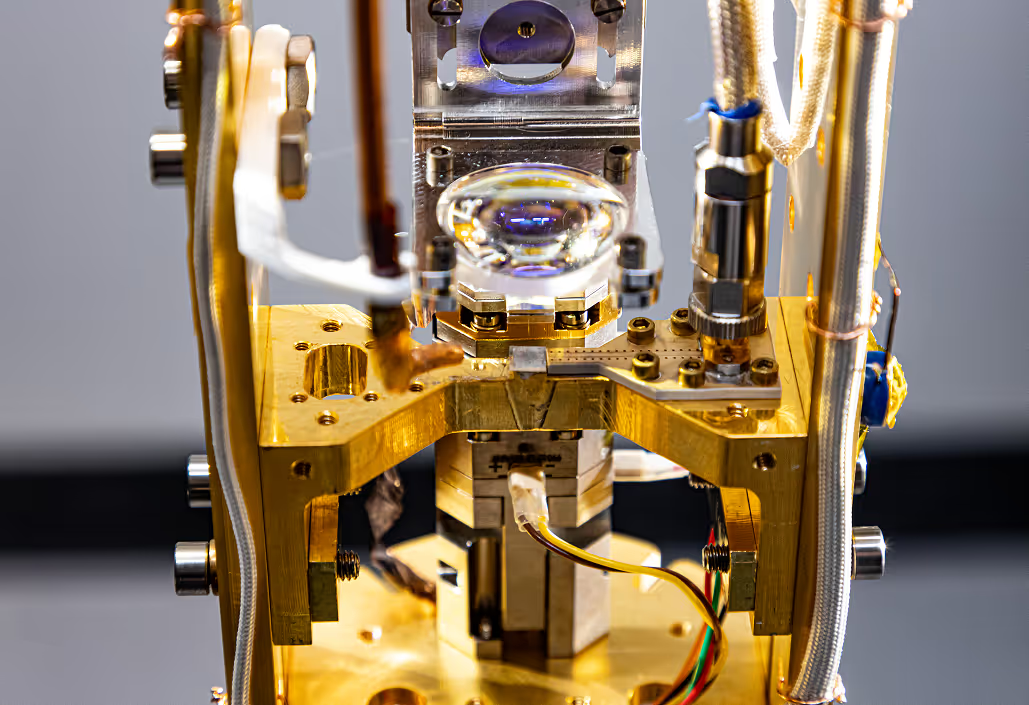The IonQ hardware-native gate set─previously only available to select research partners and customers─ is now enabled for anyone who accesses IonQ Quantum Cloud via an IonQ-provided API token, including those who access IonQ hardware through Google Cloud Marketplace. This feature is available on all QPUs that you might have access to, as well as our simulation service.
As part of this rollout, we’ve also added native gate support to several of the leading open-source software development kits in the quantum space, including Cirq. This guide explains how to use native gates with Cirq with a basic example.
We recommend reading our main Getting Started with Native Gates guide and our Get Started With Cirq on IonQ Hardware guide as prerequisites to this guide.
::warning
WARNING: This is an advanced-level feature. Using the hardware-native gate interface without a thorough understanding of quantum circuits is likely to result in less-optimal circuit structure and worse algorithmic performance overall than using our abstract gate interface.
::
Native Gates in Cirq
Note that as of May 2022, native gate support is in Cirq’s pre-release build, but not yet in a stable release.
You can install Cirq nightly by running
pip install --pre cirqYou may have to pip uninstall cirq first if you already have the package installed. The native gates themselves are provided as part of the cirq_ionq sub-package:
import cirq
import cirq_ionq as ionq
from cirq_ionq.ionq_native_gates import GPIGate, GPI2Gate, MSGateUsing them is the same as using any other gate in Cirq:
::code
q0, q1, q2 = cirq.LineQubit.range(3)
gpi = GPIGate(phi=0.5).on(q0)
gpi2 = GPI2Gate(phi=0.5).on(q1)
ms = MSGate(phi0=0, phi1=0.5).on(q1, q2)
meas = cirq.measure(q0, q1, q2, key='output')
circuit = cirq.Circuit([gpi, gpi2, ms, meas])
print(circuit)0: ───GPI(0.5)──────────────M('output')───
│
1: ───GPI2(0.5)───MS(0)─────M─────────────
│ │
2: ───────────────MS(0.5)───M─────────────::end
Note that cirq.ion.ion_gates.MSGate is an arbitrary-angle MS, which takes a different parameter signature and is not equivalent to the IonQ Native MS gate.
Running on the IonQ Service
::note
NOTE: Because the IonQ backend integrates directly with the IonQ API, you will need an IonQ API access token to use it. You can create a token by signing up for our self-service quantum cloud via Google Cloud Marketplace, or by reaching out to sales@ionq.com for more information on custom plans and reserved access.
::
There is no special configuration for submission; the Cirq serializer auto-detects which gate set you are using. Note that if you use a mixed gate set, it will result in an error.
::code
service = ionq.Service(api_key=YOUR_API_KEY)
result = service.run(circuit=circuit, repetitions=1024, target="simulator")
print(result.histogram(key="output"))Counter({5: 274, 7: 255, 6: 252, 4: 243})::end
Transpilation to Native Gates in Cirq
Our native gates are currently not structured in a way that allows you to automatically transpile a circuit into native gates via the Cirq compiler — we plan to in the future. If you’d like to help, feel free to open an issue or a pull request on the Cirq's IonQ module.
For now, we recommend transpiling using the steps described in our native gates guide.
QIS Gates in Cirq
When updating to pre-release Cirq to use native gates, there is a minor change in submission to QIS circuits. This is because in the latest Cirq, there is no longer an implicit decomposition to device gates.
You must now explicitly trigger this decomposition, which you can do by changing your decomposition code from
circuit = cirq.Circuit(device=device)to the following:
final_circuit = cirq.Circuit(
[ ionq.decompose_to_device(op) for op in circuit.all_operations()]
)Additional Resources
Be sure to read our main Getting Started with Native Gates guide and our Get Started With Cirq on IonQ Hardware guide for more context on Native Gates and Cirq, respectively.
Native gates are also available in other open source tools, including PennyLane and Qiskit — see Using Native Gates With PennyLane and Using Native Gates With Qiskit for more.